- Home
- Moodle
- SIS2-Moodle integration
- SIS1-Moodle integration
- Basic features of Moodle
- Adding and creating study materials (resources)
- Communication in Moodle
- Tips for adapting assessment for distance learning
- Submitting homework in Moodle (activities)
- Creating a quiz in Moodle
- Group work in an e-course
- Grading learners in Moodle
- Teaching a course
- Taking attendance
- Transferring grades from Moodle to SIS exams results report
- Resetting a course in Moodle
- Moodle instructions for students
- Sisu@UT
- Panopto
- Mahara
- LimeSurvey
- Webinars
- Plagiarism detection

Guides for e-learning tools
Creating and editing page
The new website has a homepage by default, the content of which can be changed by selecting the Edit Page option at the top. To create new pages, select Pages, Add new.
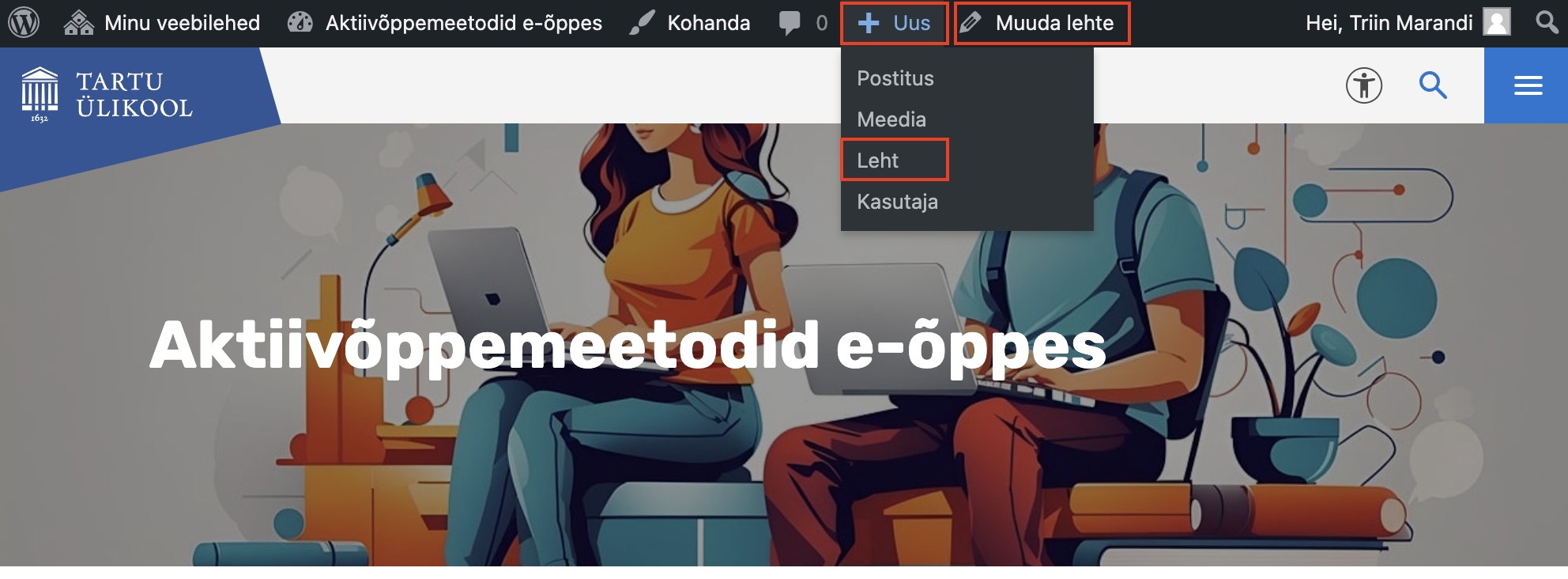
The page consists of blocks, and by clicking on a block it is possible to make changes in the corresponding block.
Blocks can be added to the page from the + sign. Added blocks can be seen from the button with three lines. Click Update to save the page.
- You can add column blocks (Columns) and add other blocks to columns (allows you to create different layouts inside the page).
- Blocks can be searched when added.
- Groups of blocks
- University blocks (similar to university web)
- Text
- Media
- Design
- Widgets

If the blocks are added to the page, the page can be published as public (Public), private (Private) or password protected (Password protected). You can view the added page in the preview and change it again using Edit Page.


