- Home
- Moodle
- SIS2-Moodle integration
- SIS1-Moodle integration
- Basic features of Moodle
- Adding and creating study materials (resources)
- Communication in Moodle
- Tips for adapting assessment for distance learning
- Submitting homework in Moodle (activities)
- Creating a quiz in Moodle
- Group work in an e-course
- Grading learners in Moodle
- Teaching a course
- Taking attendance
- Transferring grades from Moodle to SIS exams results report
- Resetting a course in Moodle
- Moodle instructions for students
- Sisu@UT
- Panopto
- Mahara
- LimeSurvey
- Webinars
- Plagiarism detection

Guides for e-learning tools
Label
Label serves as a spacer between resources and activities on the course homepage and can contain formatted text, images, video and audio files. In the following example, two labels have been added to the course homepage. The text in the labels can be presented in tables with colour background.
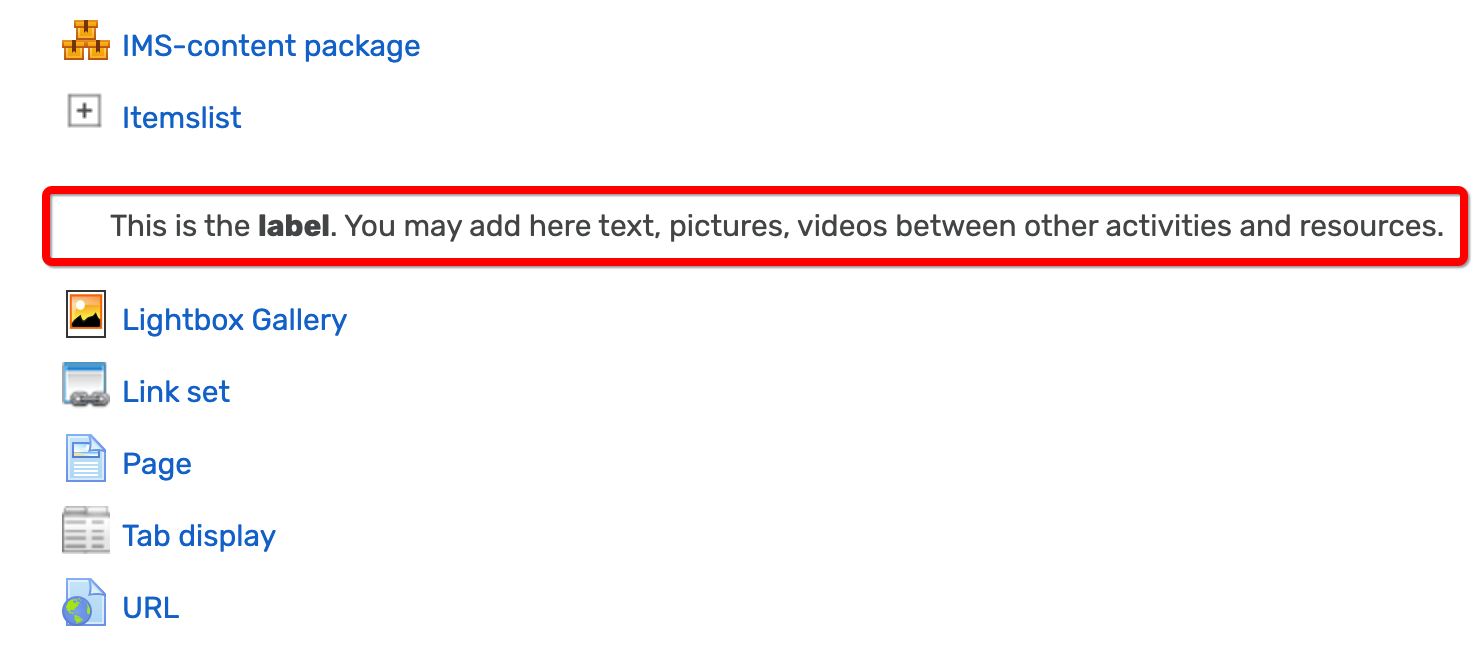
To add a label to course homepage:
- in the drop-down menu that opens under Add an activity or resource, select Label
- enter the necessary contents in the text field Label content


