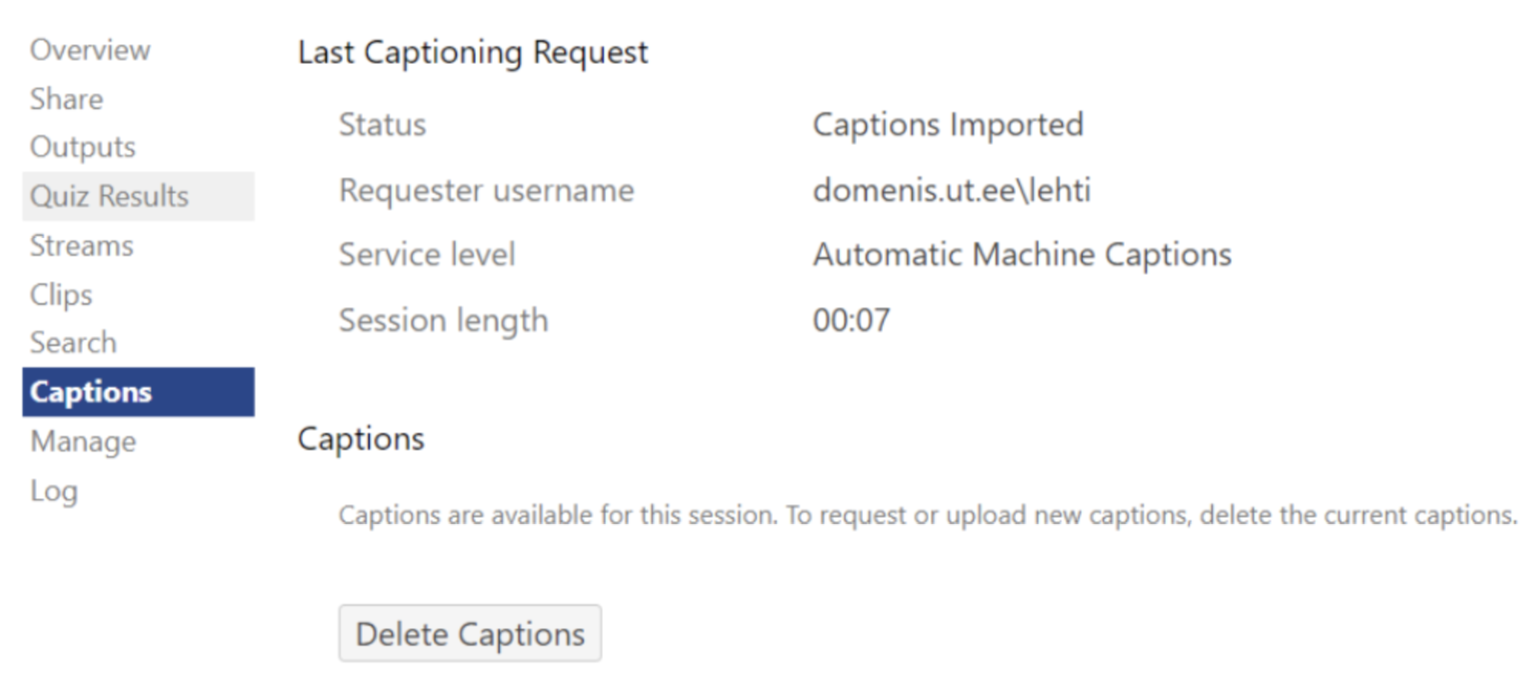- Home
- Moodle
- SIS2-Moodle integration
- SIS1-Moodle integration
- Basic features of Moodle
- Adding and creating study materials (resources)
- Communication in Moodle
- Tips for adapting assessment for distance learning
- Submitting homework in Moodle (activities)
- Creating a quiz in Moodle
- Group work in an e-course
- Grading learners in Moodle
- Teaching a course
- Taking attendance
- Transferring grades from Moodle to SIS exams results report
- Resetting a course in Moodle
- Moodle instructions for students
- Sisu@UT
- Panopto
- Mahara
- LimeSurvey
- Webinars
- Plagiarism detection

Guides for e-learning tools
Adding automatic captions in English
In Panopto, it is possible to add automatic text captions to videos in English. This option is useful for learners whose first language is not English (the text is easier to understand than oral speech) and is also useful for people with hearing impairments.
The functionality is based on Automatic Speech Recognition (ASR) technology, which automatically creates textual captions from spoken speech. ASR support in Panoptos is only for English and there is no support for Estonian.
Automatic captions can be added to new videos as well as previously recorded videos.
Automatic captions will be added automatically to new videos.
If you want to receive automatic captions for previously recorded videos, please re-process your videos first to which you want to add automatic subtitles (Manage tab -> Re-process). If you would like to re-process an entire folder at once, it is recommended that you run this process late at night.
To add auto captions:
1. Record a video in English.
2. Wait for the video to process and wait for some more time (not more than 24 hours) for the subtitles to complete.
3. Go to video editing mode and select Captions -> Import Captions -> Import automatic captions.
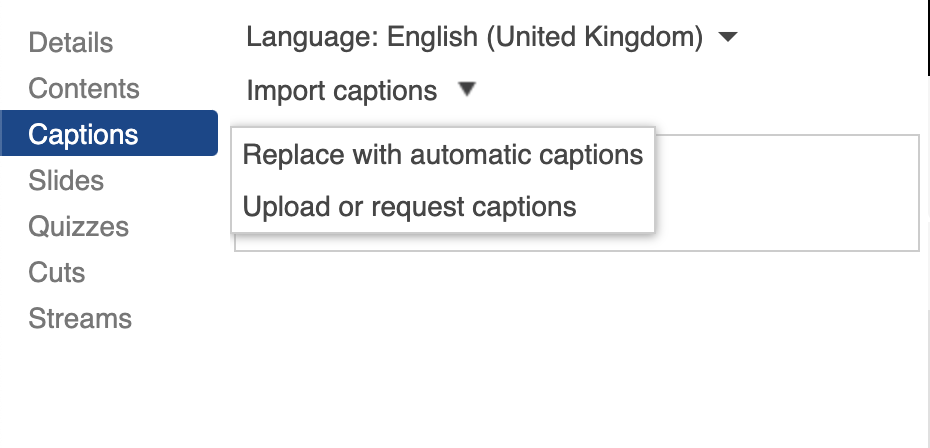
4. If necessary, correct any errors in the captions texts and publish the video (Apply).
Automatic captions can be deleted one by one in the video editing mode or all together in the Captions section of the video settings. Deleted automatic captions can be re-imported later. You can also download the subtitle text file from the same location, which may be necessary if you want to give students a transcript file of the video lecture.