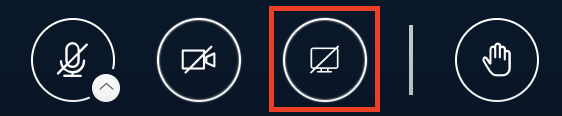- Home
- Moodle
- SIS2-Moodle integration
- SIS1-Moodle integration
- Basic features of Moodle
- Adding and creating study materials (resources)
- Communication in Moodle
- Tips for adapting assessment for distance learning
- Submitting homework in Moodle (activities)
- Creating a quiz in Moodle
- Group work in an e-course
- Grading learners in Moodle
- Teaching a course
- Taking attendance
- Transferring grades from Moodle to SIS exams results report
- Resetting a course in Moodle
- Moodle instructions for students
- Sisu@UT
- Panopto
- Mahara
- LimeSurvey
- Webinars
- Plagiarism detection

Guides for e-learning tools
BBB – Instructions for users
1. To use BBB, you need a high-speed internet connection (via network cable, not wifi).
2. To listen to audio, you need headphones or speakers. To speak, you need a microphone and, to share your video, a web camera. If video transmission is not essential, it is better to use audio only, to save resources.
3. Google Chrome is the best to use with BBB, followed by Firefox and Opera. If you use any other web browsers, problems may occur in sound quality and screen sharing. BBB and recording do not work in Internet Explorer. In Apple phones, use Safari.
4. When you join a BBB session room, choose whether you want to Listen only or also use the Microphone.
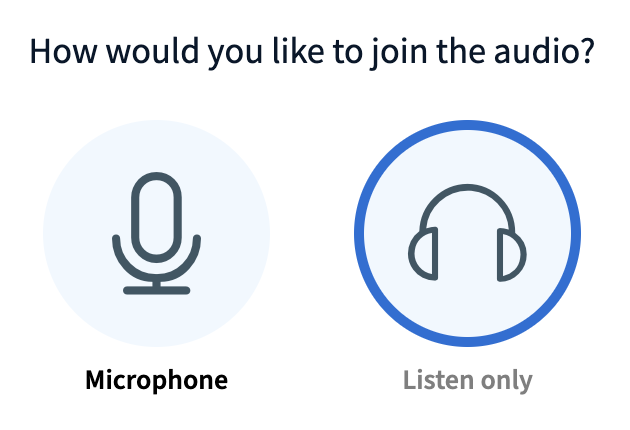
5. If you select Listen only when you enter, you cannot afterward speak or share audio. If you need to speak, you have to Leave the audio, join the session again, to select the microphone.
 and then
and then 
6. If you work in a breakout room, record your group work (for example, as a screenshot), because when you leave the breakout room, the content you created will disappear.
7. When you return to the general room from the breakout room, you need to join again with a microphone and take the audio test.
8. When you listen to the session, it is recommended that you turn off your microphone to avoid the background sounds (for example, typing sounds) from your room to be heard in the webinar room. Turn on the microphone only when you need to speak.

9. If you want to share your webcam image, turn on your webcam, but as you take the listener’s role again, it is recommended that you turn off the camera to save resources.

10. You want to ask the presenter a question, write it in the chat window.
11. If you want to speak, use the Raise hand function.
12. If you have a webcam and want to speak, you may wave your hand.
13. When the webinar moderator gives you presenter rights, you can upload the presentation file (click the blue plus sign at the bottom of the window), show your presentation, and speak. The slides should be in pdf format. You can share your screen from the far right button Share your screen. The moderator can take back the presenter’s rights at any time. Only one person at a time can have the presenter rights.