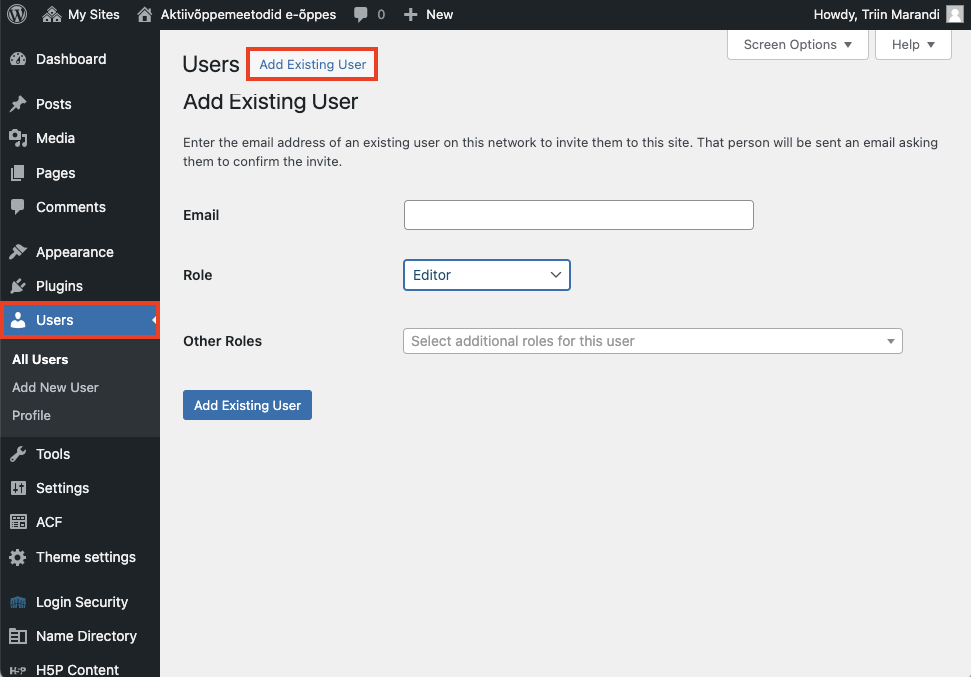- Home
- Moodle
- SIS2-Moodle integration
- SIS1-Moodle integration
- Basic features of Moodle
- Adding and creating study materials (resources)
- Communication in Moodle
- Tips for adapting assessment for distance learning
- Submitting homework in Moodle (activities)
- Creating a quiz in Moodle
- Group work in an e-course
- Grading learners in Moodle
- Teaching a course
- Taking attendance
- Transferring grades from Moodle to SIS exams results report
- Resetting a course in Moodle
- Moodle instructions for students
- Sisu@UT
- Panopto
- Mahara
- LimeSurvey
- Webinars
- Plagiarism detection

Guides for e-learning tools
Adding users
You can create and change your website in cooperation with other Sisu@UT users. Users can be added from the Users section in the left menu.
NB! Only those users who have previously logged in Sisu@UT can be added.
- Click Add Existing User to add a user.
- Enter the user’s ut.ee e-mail address.
- Set the user role:
- Co-admin can add new content and change existing content and settings in the website (recommended role).
- Editor can only add content and edit content added by her(him)self and other users.
- Author can create and modify the content added by her(him)self.
- Subscriber can only view the private page, but not change it.
- Click Add Existing User.
The user will be sent an invitation to her/his ut.ee e-mail address to join the management of your website.