- Home
- Moodle
- SIS2-Moodle integration
- SIS1-Moodle integration
- Basic features of Moodle
- Adding and creating study materials (resources)
- Communication in Moodle
- Tips for adapting assessment for distance learning
- Submitting homework in Moodle (activities)
- Creating a quiz in Moodle
- Group work in an e-course
- Grading learners in Moodle
- Teaching a course
- Taking attendance
- Transferring grades from Moodle to SIS exams results report
- Resetting a course in Moodle
- Moodle instructions for students
- Sisu@UT
- Panopto
- Mahara
- LimeSurvey
- Webinars
- Plagiarism detection

Guides for e-learning tools
Applications
In Sisu@UT there are three plugins for using as default: Page, Post and Events.
For activating additional plugins:
- click Plugins in leftside menu
- click Activate next to the desired application
- click Apply the button at the bottom of the page
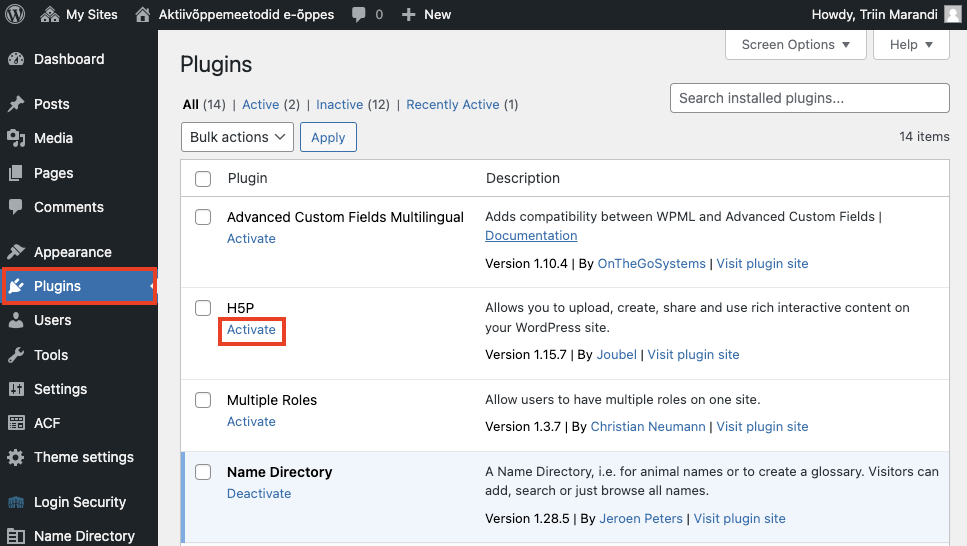
If necessary, it is possible to activate and add the following plugins:
- H5P – plugin for creating interactive content
- Watu PRO – plugin for creating a test where you can add 7 question types
- Name Directory – plugin for creating a glossary to which you can add entries
- Name Directory Tooltips – plugin for linking glossary entries to website pages
- WMPL plugins – plugins for translating multilingual page content, media and menus
- Simple MathJax -allows using formulas in LaTeX form inside the text
- Simple SEO – search engine optimization plugin
Activated plugins automatically appear in the left menu.


