- Home
- Moodle
- SIS2-Moodle integration
- SIS1-Moodle integration
- Basic features of Moodle
- Adding and creating study materials (resources)
- Communication in Moodle
- Tips for adapting assessment for distance learning
- Submitting homework in Moodle (activities)
- Creating a quiz in Moodle
- Group work in an e-course
- Grading learners in Moodle
- Teaching a course
- Taking attendance
- Transferring grades from Moodle to SIS exams results report
- Resetting a course in Moodle
- Moodle instructions for students
- Sisu@UT
- Panopto
- Mahara
- LimeSurvey
- Webinars
- Plagiarism detection

Guides for e-learning tools
Book with tab display
Book with tab display allows to organise study material on pages that are connected by tabs at the top. You can add text (for example, by copying text from a doc file), images (as separate files), web links, audio and video files to tab display pages. The tab display is a convenient tool for creating, and later editing, study materials but please note that the created web pages are not automatically saved as separate files in an easily accessible place. If you use a glossary in which autolink feature is enabled, the keywords in the tab display are automatically linked to glossary definitions.
NB! Tab display is useful if there are few pages (tabs) in the book and the page titles (texts on tabs) are short.
Example
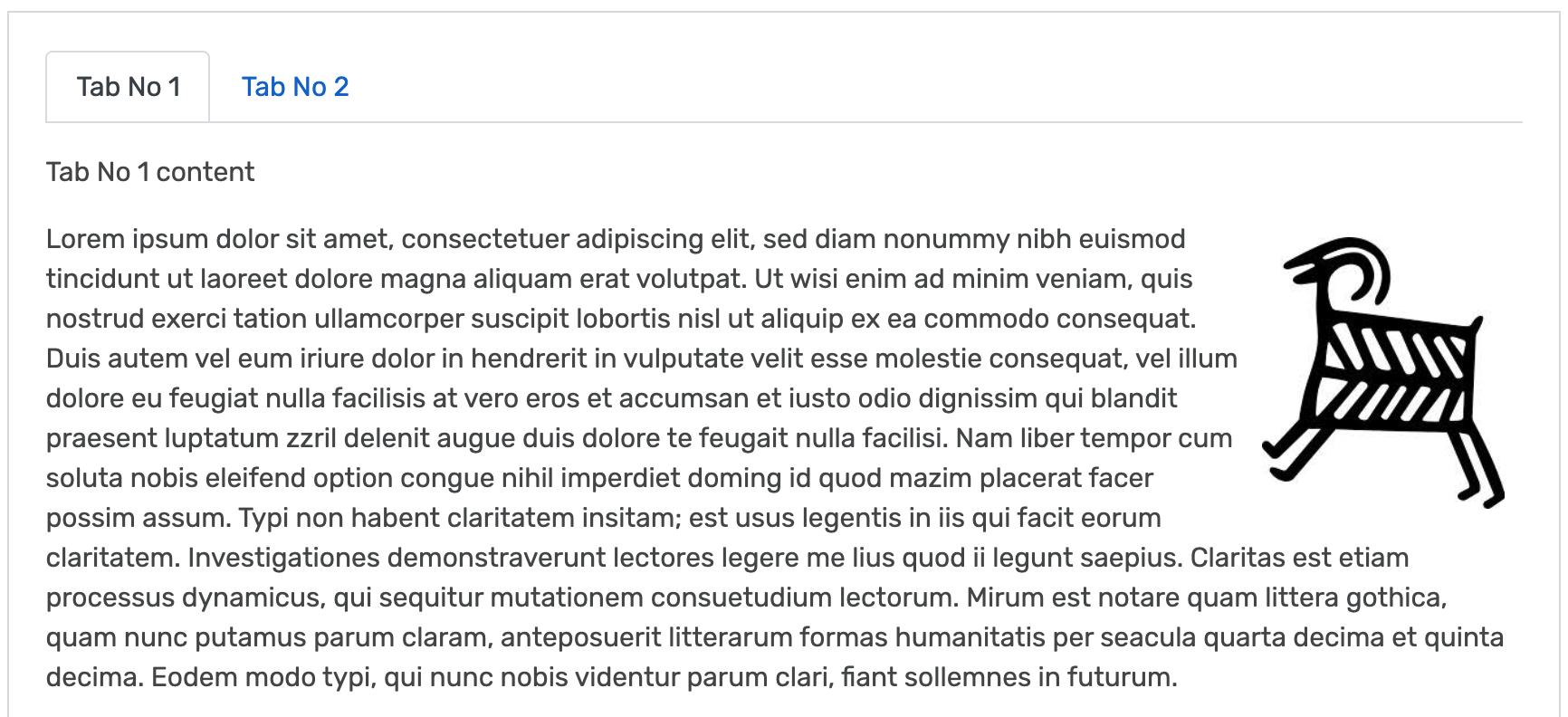
To add tab display to course homepage:
- in the drop-down menu that opens under Add an activity or resource, select Tab display
- enter the tab display name and description (description is displayed above content)
- enter Tab name and Tab content for each page and specify the order you would like this tab in


