- Home
- Moodle
- SIS2-Moodle integration
- SIS1-Moodle integration
- Basic features of Moodle
- Adding and creating study materials (resources)
- Communication in Moodle
- Tips for adapting assessment for distance learning
- Submitting homework in Moodle (activities)
- Creating a quiz in Moodle
- Group work in an e-course
- Grading learners in Moodle
- Teaching a course
- Taking attendance
- Transferring grades from Moodle to SIS exams results report
- Resetting a course in Moodle
- Moodle instructions for students
- Sisu@UT
- Panopto
- Mahara
- LimeSurvey
- Webinars
- Plagiarism detection

Guides for e-learning tools
Creating a website
NB! You can create a new website yourself, and you don’t need anyone’s help from the IT department or the Centre of Learning and Teaching for this!
For creating new site:
1. Log in to Sisu@UT-sse.
2. Click button Create site.
3. In the website creation form, enter the new site URL (https://sisu.ut.ee/…), title, purpose, select the category, the language of the website and agree to the terms of use.
The URL of the website could be related to the content of the website, but must be unique – two websites with the same web address cannot be created (a system check and if the selected URL is already in use, a corresponding message appears). The URL must be at least three characters long and must contain only lowercase letters, numbers, and hyphens. If you know you want to create multiple sites on the same topic, you can distinguish them by a number in the web address (eg earthscience1, earthscience2, etc.).
NB! After the site is created, the selected URL cannot be changed!
By default, the site is created as private – the created website can only be seen by you and the Sisu@UT users to whom you have assigned the corresponding rights. When the site is ready, you can publish it.
4. Click Submit.
You will receive an automatic e-mail notification about the creation of the website and the possibility to enter the created website.
The following buttons are helpful in managing and editing the page:
- The W button in the upper left opens the left panel.
- The three-house button in the upper left corner opens your websites list, and you can select a specific site from the list.
- House-button opens the Sisu@UT environment homapage.
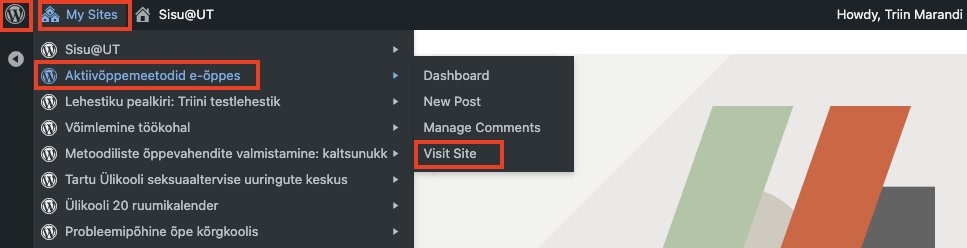
- The link with your name in the upper right corner allows you to change your profile and log out of Sisu@UT.
- When you are in a specific page, you can use the W button to open the menu of that page or use the New link at the top to add or change new content in the page (Edit page).



