- Home
- Moodle
- SIS2-Moodle integration
- SIS1-Moodle integration
- Basic features of Moodle
- Adding and creating study materials (resources)
- Communication in Moodle
- Tips for adapting assessment for distance learning
- Submitting homework in Moodle (activities)
- Creating a quiz in Moodle
- Group work in an e-course
- Grading learners in Moodle
- Teaching a course
- Taking attendance
- Transferring grades from Moodle to SIS exams results report
- Resetting a course in Moodle
- Moodle instructions for students
- Sisu@UT
- Panopto
- Mahara
- LimeSurvey
- Webinars
- Plagiarism detection

Guides for e-learning tools
Choice
In a choice you can use multiple-choice questions; the learner can one answer. In the settings you can determine whether learners can update their choices, whether the number of respondents is limited, whether answers are anonymous or public. The questionnaire can be used for feedback or voting. The teacher may download the results of the survey.
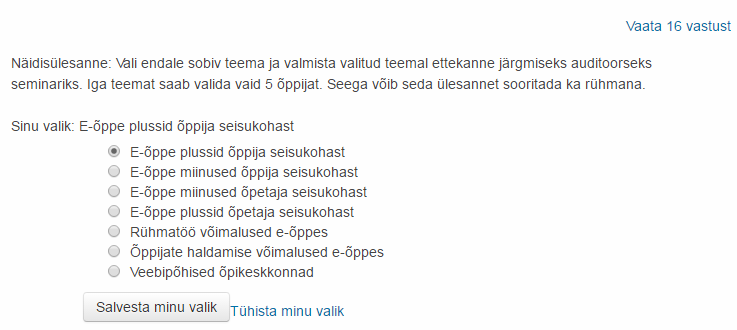
To add a choice to the course homepage:
- in the drop-down menu that opens under Add an activity or resource, select Choice
- add a name and description to the survey
- make the settings (for updating the choices and anonymity)
- if necessary, set a limit to each choice: tick Limit the number of responses allowed and enter the maximum number for each choice
If the limit is 0 (zero), the number of responses is not limited.


