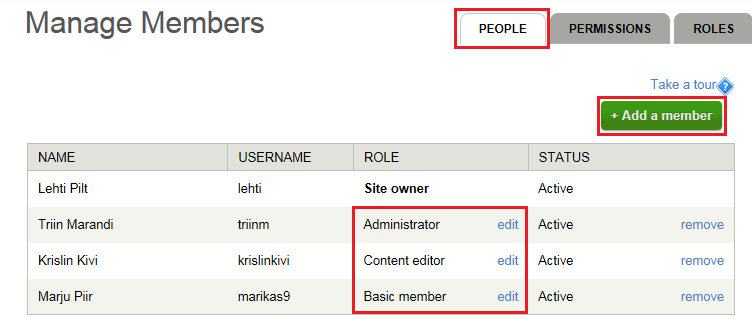- Home
- Moodle
- SIS2-Moodle integration
- SIS1-Moodle integration
- Basic features of Moodle
- Adding and creating study materials (resources)
- Communication in Moodle
- Tips for adapting assessment for distance learning
- Submitting homework in Moodle (activities)
- Creating a quiz in Moodle
- Group work in an e-course
- Grading learners in Moodle
- Teaching a course
- Taking attendance
- Transferring grades from Moodle to SIS exams results report
- Resetting a course in Moodle
- Moodle instructions for students
- Sisu@UT
- Panopto
- Mahara
- LimeSurvey
- Webinars
- Plagiarism detection

Guides for e-learning tools
Settings, publishing the website
By default the created website is private – visible only for the site ownerr when signed in to Sisu@UT.
Publishing the website
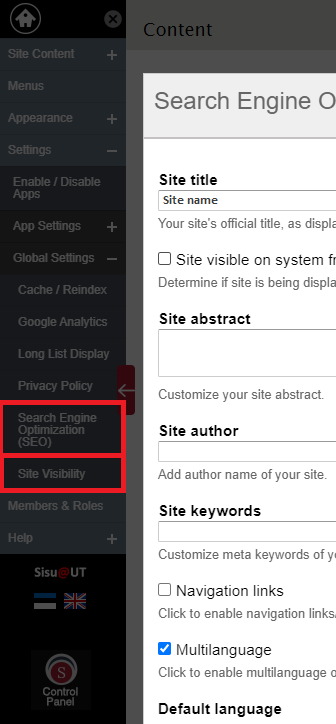 Site Visibility:
Site Visibility:
- choose Settings > Global Settings > Site Visibility from the left menu
- define the website as public (Public on the web)
- other options are Site members only and Anyone with the link.
Search Engine Optimization (SEO):
- Site title is the title of the website that is visible to everyone.
- Site visible on system frontpage – if ticked, the logo of the website and part of its title is shown on Sisu@UT front page.
- Site abstract could include a brief introduction of the website (a longer version of Site description).
- Site author – author(s) of the site.
- Site keywords are the website’s keywords, separated by commas.
- Site category – enables to choose a category and theme, under which your website is placed (using the CTRL key you can choose several themes at a time).
- Navigation links – arrow keys are created at the bottom of the pages for navigation.
- Multilanguage – enables to create and use a multilingual website (Estonian and English).
-
Default language
- NB If you want to create a website in English (so that the user sees, e.g. quiz buttons also in English), the website should be defined as multilanguage and English should be chosen the default language.
- Site description – A brief summary to appear in search results for your site’s home page. Ideally 155 characters or less.
- Site category – select categories your site belongs to. While holding CTRL key you can select more than one category.
- Publisher URL
- Author URL
After the website is published the entered information is visible in the list of websites on the page of the respective category/topic.
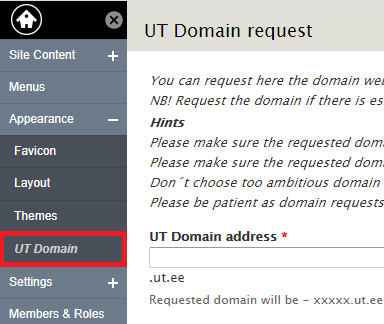 Custom UT domain:
Custom UT domain:
Go to Appearence > UT Domain and fill in the request for UT domain. You can request for a domain websitename.ut.ee for your Sisu@UT website.
NB! Request the domain if there is essential need (for example for projects, conferences websites etc). For thematic learning package the necessity of requesting a domain is not justified.
Please make sure the requested domain name is not already taken!
Please make sure the requested domain name does not include any special characters(õüäö..) or signs(!?”$#..)!
Don´t choose too ambitious domain names (for example research.ut.ee) because university may need them for other purposes.
Adding logo to the website
It is useful to add a small characteristic image or logo to the website/content package. The logo is shown on the front page of Sisu and in the list of websites besides other information. For that purpose, prepare the image in your computer (size 180×140 pixels).
To add the logo:
- choose Build – Manage – Layout in the top menu
- in the list of widgets click on the gear icon next to Site Logo (Edit widget). Upload the file and if necessary, cut a suitable part of it for the logo.
- save the logo with the Save button.
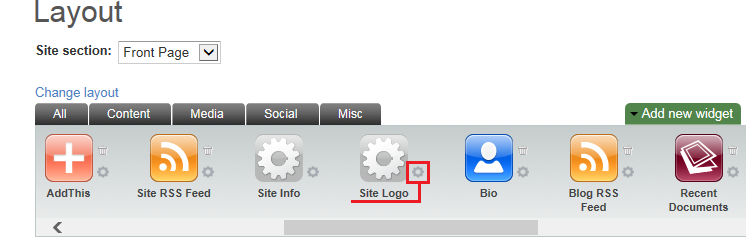
Adding members
Your website may be created and edited in cooperation with another Sisu@UT user. The other person (who has a UT username and is a staff member or doctorate student) has to enter Sisu@UT once, so that they can be found in the user database.
To add a co-editor:
- choose People in the top menu
- click Add a member
- the other user can be most easily found according to their username or name
-
after adding, you can designate a suitable role to the user (link Edit):
- Administrator has full rights on the website
- Basic member can only view but not change the private website
- Content editor can only add and edit content, but not change website settings and design or add other users