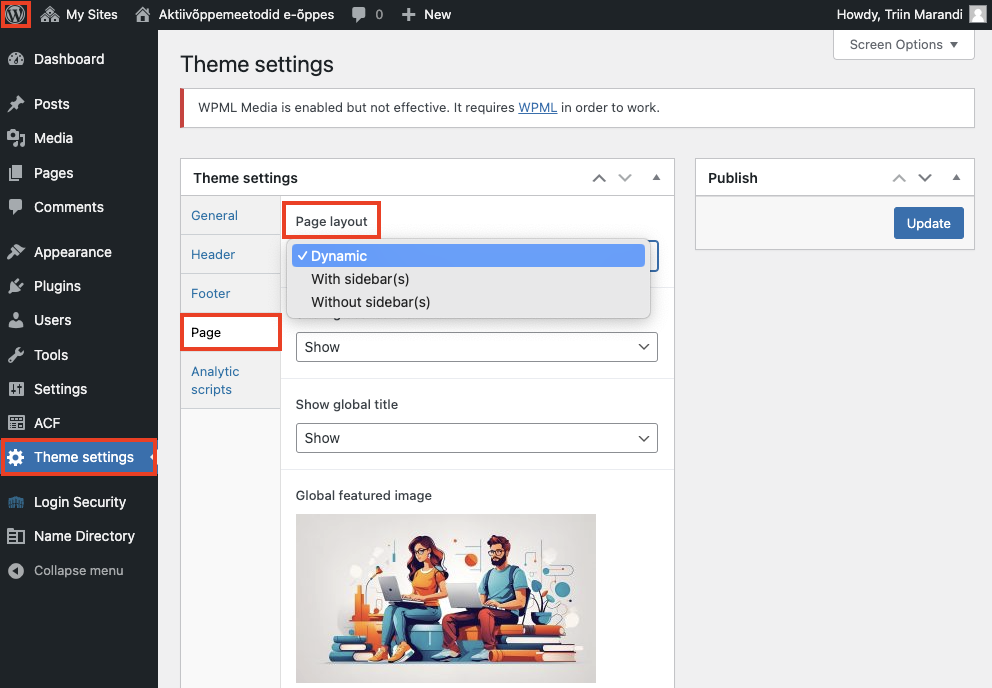- Home
- Moodle
- SIS2-Moodle integration
- SIS1-Moodle integration
- Basic features of Moodle
- Adding and creating study materials (resources)
- Communication in Moodle
- Tips for adapting assessment for distance learning
- Submitting homework in Moodle (activities)
- Creating a quiz in Moodle
- Group work in an e-course
- Grading learners in Moodle
- Teaching a course
- Taking attendance
- Transferring grades from Moodle to SIS exams results report
- Resetting a course in Moodle
- Moodle instructions for students
- Sisu@UT
- Panopto
- Mahara
- LimeSurvey
- Webinars
- Plagiarism detection

Guides for e-learning tools
Website page layout
Site page layout can be set in Theme settings, Page, Page layout . You can choose:
- Dynamic – for this layout, the layout changes automatically, for example, if there is a top and side menu layout, and the first level element of the top menu has no child elements (the side menu is not displayed), then the content of the first level menu element opens with a wide layout, but if the first level menu element has child elements, then the first level menu element opens menu item content in a narrower area next to the side menu.
- With sidebar(s) – for this layout, you can set (Sidebar settings) whether the primary side menu is displayed on the left or right, or whether both the primary and secondary side menus are displayed.
- Without sidebar(s) – with this layout, the content will be displayed without the side menu(s) anyway (if the side menu areas have a menu or any widgets attached, they will not be displayed)
By default, the website has a dynamic page layout, and it is recommended to leave this layout unless you consciously want to make a different layout choice.