- Home
- Moodle
- SIS2-Moodle integration
- SIS1-Moodle integration
- Basic features of Moodle
- Adding and creating study materials (resources)
- Communication in Moodle
- Tips for adapting assessment for distance learning
- Submitting homework in Moodle (activities)
- Creating a quiz in Moodle
- Group work in an e-course
- Grading learners in Moodle
- Teaching a course
- Taking attendance
- Transferring grades from Moodle to SIS exams results report
- Resetting a course in Moodle
- Moodle instructions for students
- Sisu@UT
- Panopto
- Mahara
- LimeSurvey
- Webinars
- Plagiarism detection

Guides for e-learning tools
Link set
In the link set you may write an introduction or instructions and gather the study materials for the topic/module/week as files and URLs. This tool also helps to save space on the course homepage.
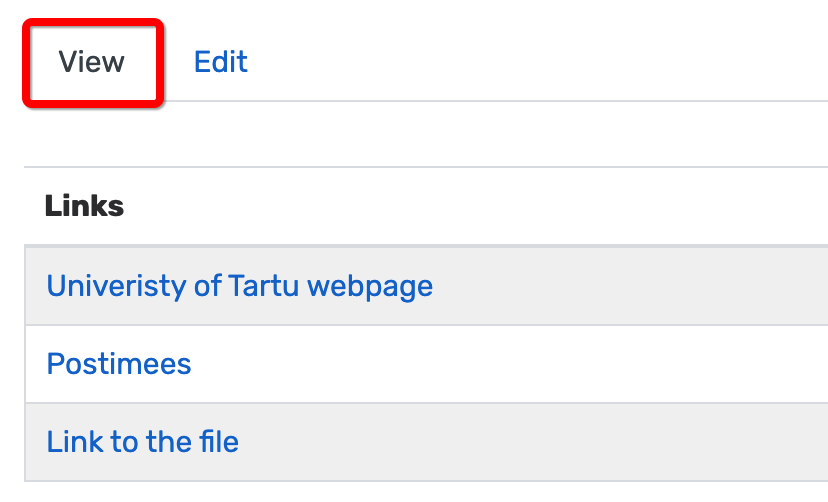
To add Link set to course homepage:
- in the drop-down menu that opens under Add an activity or resource, select Link set
- enter the name and description of the Link set
To add files or URLs to Links page:
- click the tab Edit
- in the page that opens, add the title of the study material (Name)
- under Linked material, select either URL or File
- copy the web address or add the necessary file (pdf)
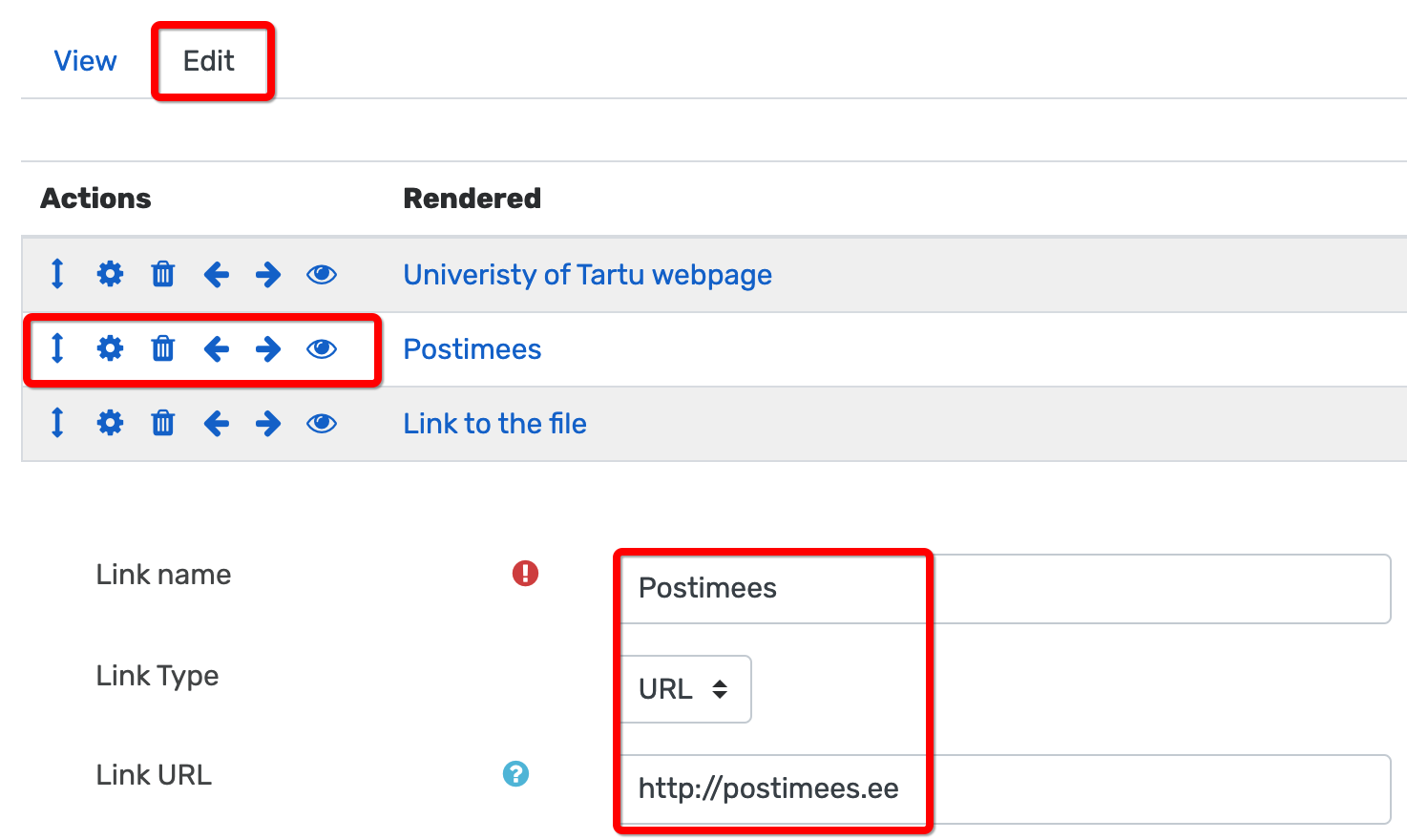
The order or added study materials can be changed using the first arrow button in the activities column. Using the cogwheel icon you can edit the title of the material or edit the web address or replace a file. The waste bin icon is used for deleting items. The horizontal arrows enable to make or remove an indent, and the eye icon is for hiding.


