Research Data Management and Publishing
DMPonline
DMPonline is a work environment for creating data management plans.
The work environment and instructions are in English. When you start to create your data management plan, you should decide at the very beginning which language you would use.
- Is it a cooperation project?
- Do you plan to engage international researchers or students from the first phases of the work or add them to your group in the future? Data management plan has to be understood by all members of your working group.
- You should also consider the funders’ requirements for the language of your DMP. Are external experts involved in the evaluation?
Each user can create their DMP according to their specific needs, share it with their co-workers, export it and check who has examined or complemented the plan.
Creating an account
To sign up use your UT e-mail address and a secure password. Under the organisation section choose University of Tartu. After that familiarise yourself with terms and conditions, accept and create an account.
To sign in choose signing in with UT credentials. After that you’ll be redirected to the next page where you should search University of Tartu and click Sign in.
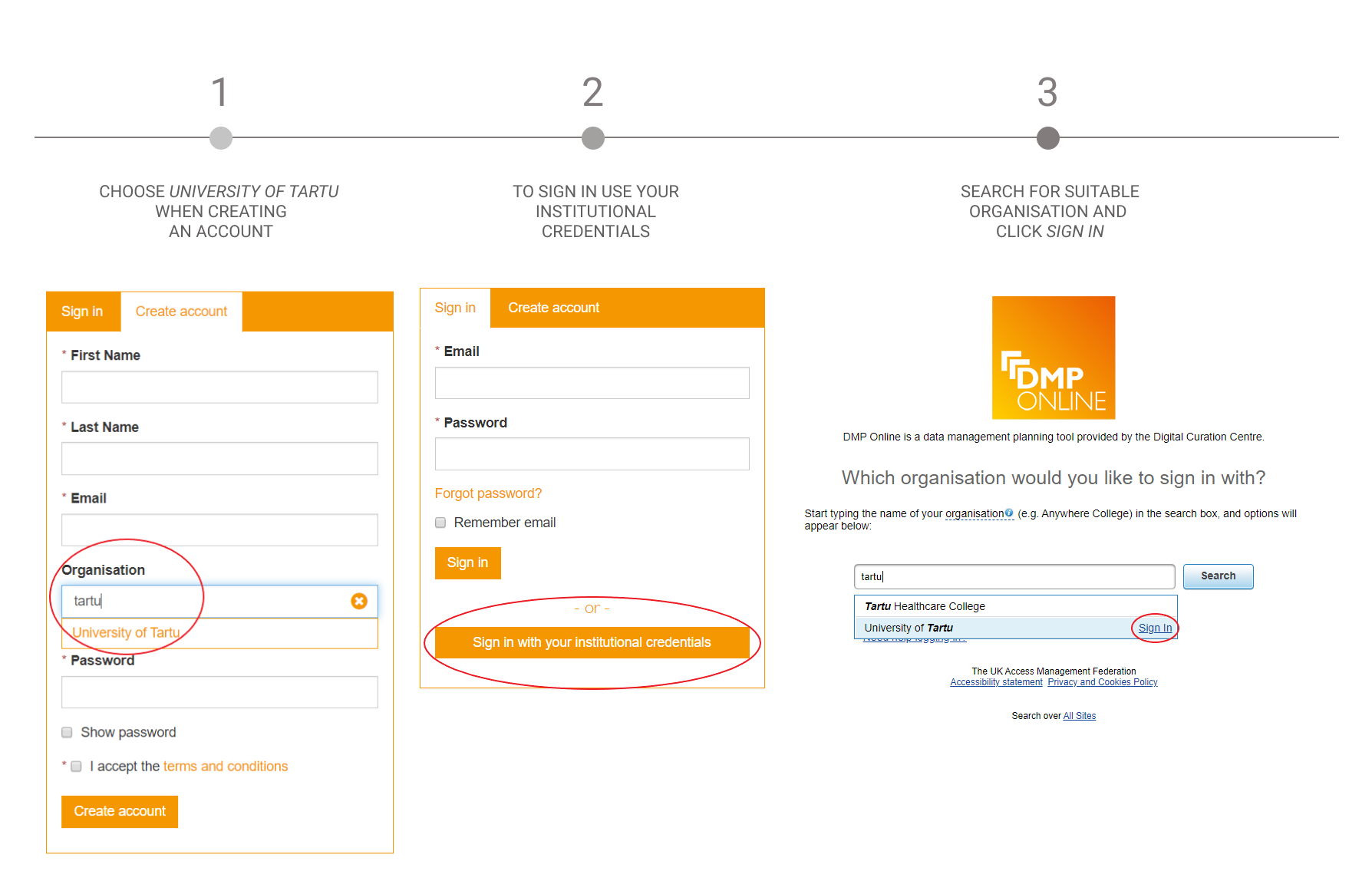
At your first login, you will see page shown below. Fill out the form and click Create plan.
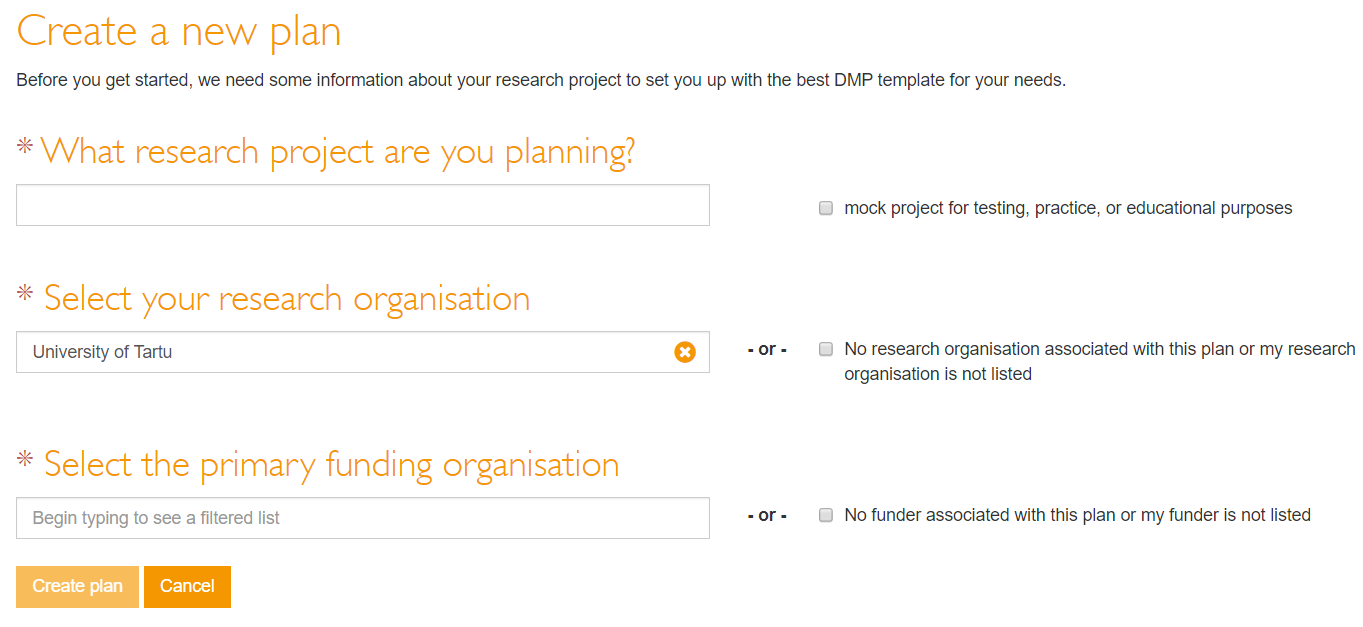
Creation of a DMP
As Estonian funders have not set very specific requirements about the DMP content, you can well use the most general instruction at the Digital Curation Centre, which can be seen by selecting Plan overview. When you start to work with the plan, these questions and additional instructions appear beside the work window.
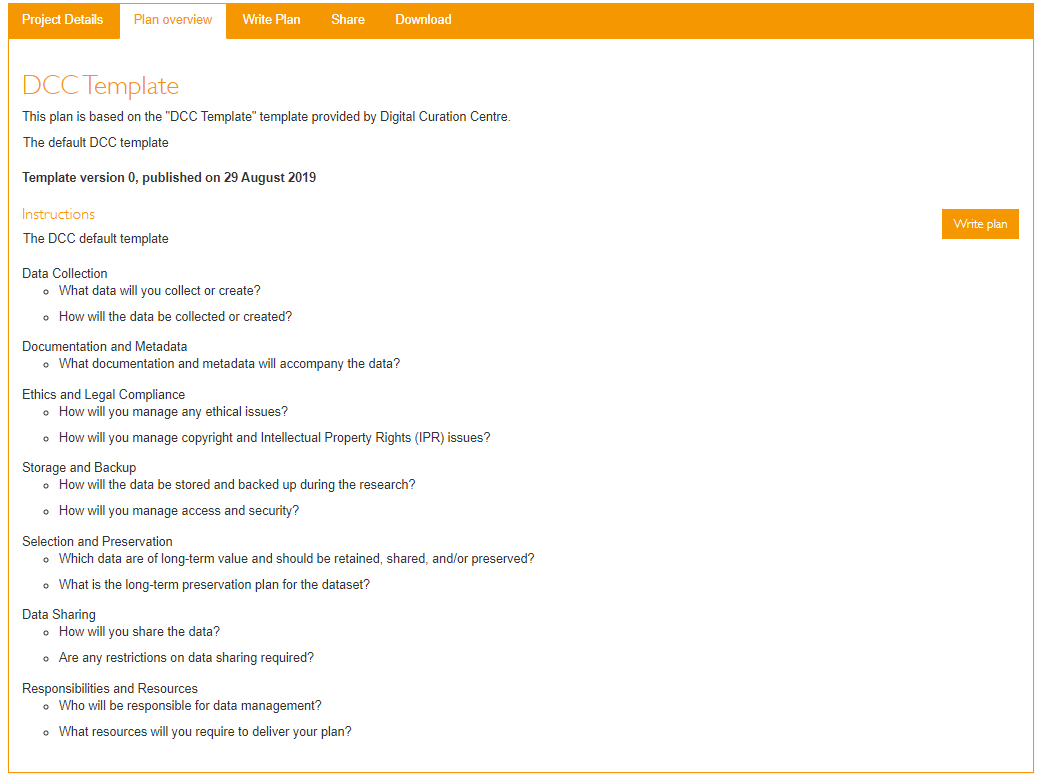
All DMPs, which you have created, can be seen on My Dashboard, where you can select and edit them.
Sharing and downloading of a DMP
The created DMPs can be shared, or they can be created from the very beginning in cooperation with others. There are three levels for sharing:
- right to see
- right to edit, i.e., to add text
- right to be a co-owner, i.e., to add text and to give rights.
As the owner of DMP, you can enter the e-mail addresses of the persons you wish to share the plan with into the relevant box, specify their rights, and continue the cooperation.
The persons whom you invite will receive an e-mail with information about the invitation, but in order to see the DMP they have to registered in the DMPonline environment. The same applies when you change their level of rights.
If you need to submit the DMP, e.g. when applying for a grant, you need to export it from the work environment.
DMP can be downloaded in several different formats, such as pdf, csv, html, json, text, xml, docx; a pdf file can be formatted as well.
Drawing up a DMP
First, you need to enter information about your project, i.e., administrative metadata:
Project title: the same as in your research application
Funder:
No of the grant:
All official titles and identification numbers of the project need to be entered carefully without any mistakes, because they are used to interlink organisations, grants, projects, reports, articles and data (e.g., on the OpenAIRE portal).
Project description: give a short overview of the project to help others promptly to understand its nature.
- What type of a research is it?
- Formulate the main topic of your research.
- For what purpose are the data created or collected?
ID: identifier, assigned by the funder or the university (if it exists)
Information about the project leader (research professor) and contact person: names of the research leader and/or main participating researchers, their identifiers and contacts
Then, open new topics by clicking on “+” and fill in the content of your DMP.
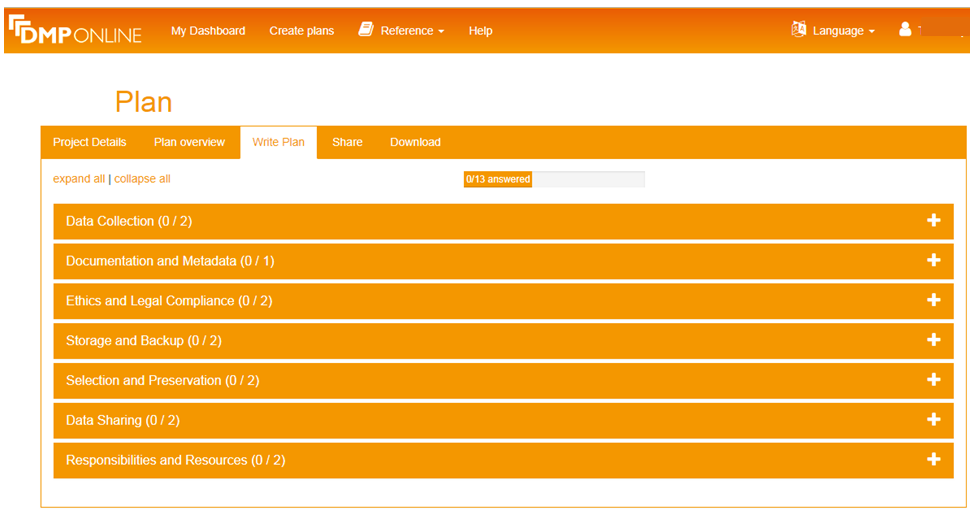
All these topics will later be discussed separately and more thoroughly.


