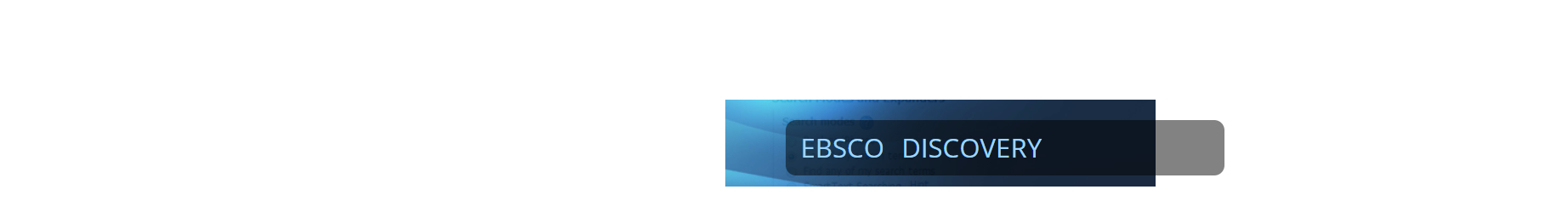
Search history. Saving searches
You can see all searches you have made during your current search session, if you select Recent Activity in the left Dashboard bar and then Search history. All your searches are displayed on different lines. You can see the query and, by clicking Details, also the selected search method and applied restrictions. By clicking Add to project, you can add the record to your project in the Dashboard.
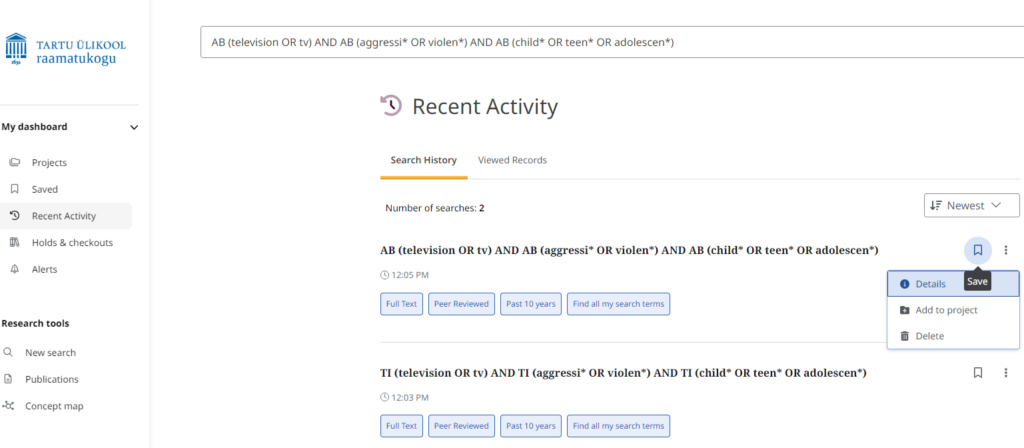
You can also save your searches for further use. Mark the search you wish to save and click Save Searches / Alerts. To be able to save your searches you need to log in to EBSCO .
Under the same link you can also order an Alert service, which will alert you of new content added to the database. Select a search with relevant results and choose Alert. Choose the frequency and duration of the period during which you wish to get information, enter your e-mail address and the Subject of the letter that will be sent to you (there are also some additional options), and click Save.


