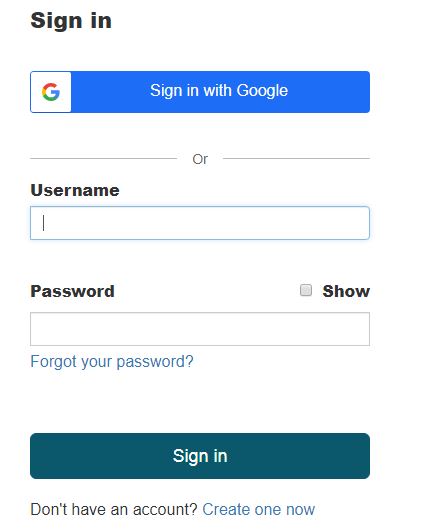My Folder and My EBSCOhost
In the results list, next to every short record, is a file icon with a plus sign. In the full record, there is an Add to Folder icon on the right of the record. By clicking on these icons you can add articles and other content from the database to your own folder.
To see the selected records, click on  on the blue ribbon on the top of the page or on the link Go to: Folder view on the right-hand side of the search results page. When logged in, you can also create subfolders in your folder by clicking New on the right of the link My Custom.
on the blue ribbon on the top of the page or on the link Go to: Folder view on the right-hand side of the search results page. When logged in, you can also create subfolders in your folder by clicking New on the right of the link My Custom.
The collected records can be printed out, sent to your mailbox or saved by using links Print, E-mail, Save as File.
Link Export exports the records into a chosen reference manager. Reference managers are useful for incorporating references into your document and formatting bibliographies.
For export into the reference manager EndNote Online, select Direct Export to EndNote Web. For export into Zotero, select Direct Export in RIS Format .
It is useful to create an EBSCO user account, where you can keep the collected articles in your folder even after closing the database. To do that, click on the link Sign in on the blue ribbon on the top of the page, then click Create one now and fill in the fields. You can also sign in with your Google account.