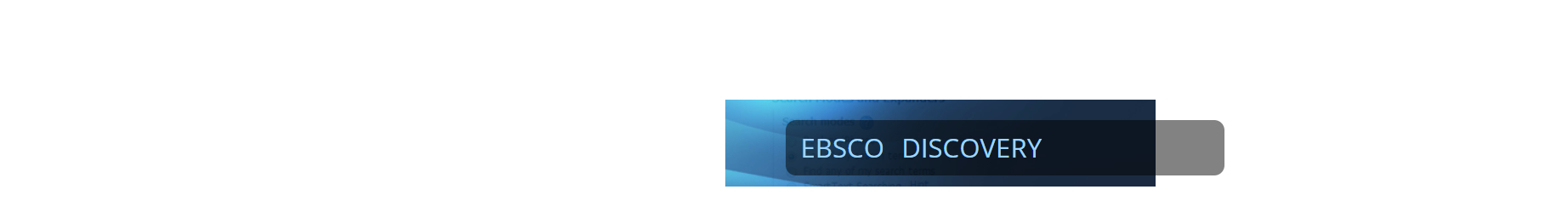
Search example
We are searching for materials on how the violence shown on TV influences children or teenagers.
The query in the Basic Search form could be:
(television OR tv) AND (aggressi* OR violen*) AND (child* OR adolescen* OR teen*) .
For the same search in the Advanced Search form we enter the words denoting one concept on one and the same line and connect them with the operator OR. We connect the lines with the operator AND, and on the right-hand column, choose AB abstract as the search field for all the words.
We limit the search with documents published in past 10 years. In order to search only scholarly articles where full text is available, we choose the delimiters Full text and Academic (Peer reviewed) journals.
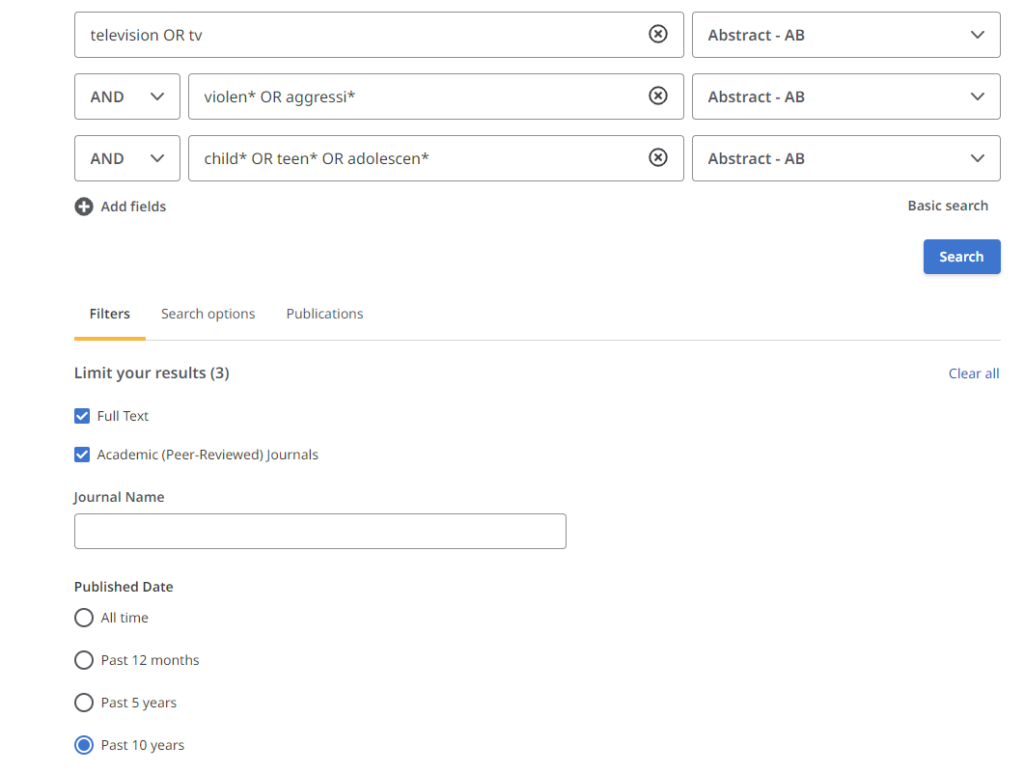
Natural Language search example
Natural Language search works best for queries formulated as questions in natural language.
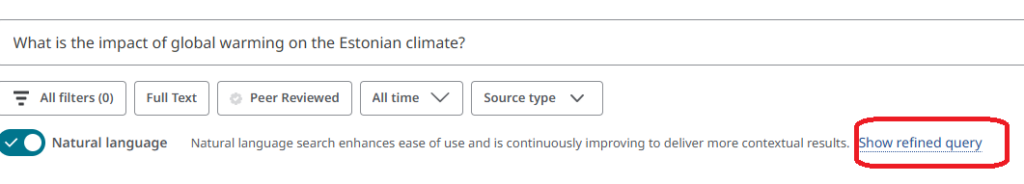
By clicking Show refined query you can also see a query with Boolean operators generated by the system. You can evaluate whether the system interpreted the natural language query correctly and decide whether you want to modify your query.
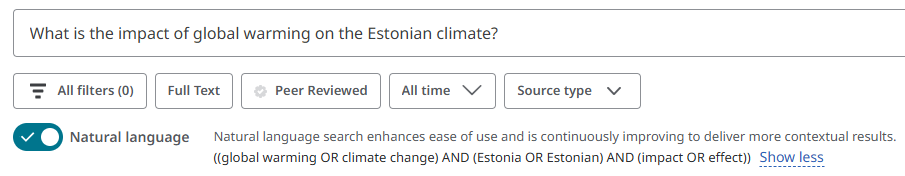
Try a natural language query on the same topic and compare the relevance and quantity of the results. |


