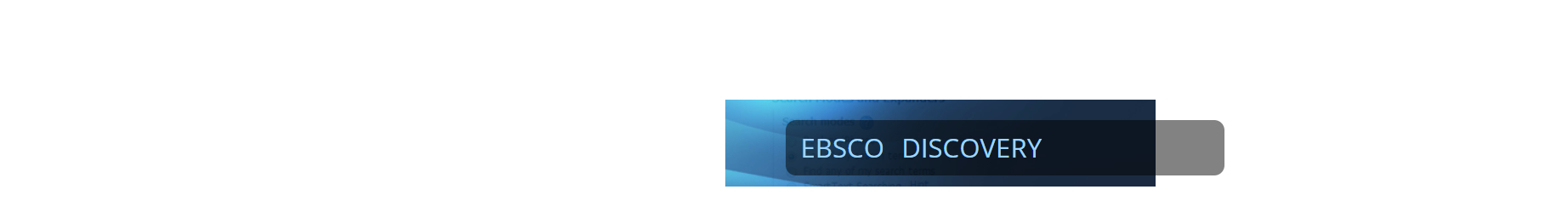
Saving and sharing search results
Here, we provide an overview of the options for saving and transmitting search results, which are available both in the list of results with short records of articles, in the full record of the article, and in the preview of the full text.
Search results can also be marked in the results list by clicking on the checkboxes in front of them. Then the corresponding buttons also appear at the beginning of the list of results, where you can see how many results have been selected.
Anywhere you see a Bookmark icon (result list, article detail view, online/PDF full text), you can click it to save an article to your Dashboard, which is always visible on the left. The icon turns blue ![]() , indicating that you have bookmarked the article and it is available in your Dashboard. Click it again to remove your bookmark. Articles added in this way are available in your EBSCO Dashboard under Saved items. If you want the saved article records to remain in your Dashboard even after you finish working with the database, you must be logged in with your EBSCO account.
, indicating that you have bookmarked the article and it is available in your Dashboard. Click it again to remove your bookmark. Articles added in this way are available in your EBSCO Dashboard under Saved items. If you want the saved article records to remain in your Dashboard even after you finish working with the database, you must be logged in with your EBSCO account.
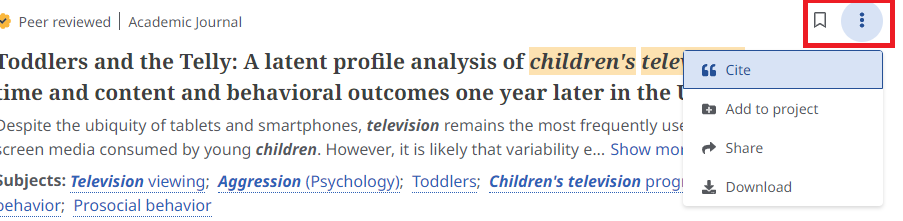
![]() This is the Cite button, which you can click to copy the article reference in the selected style.
This is the Cite button, which you can click to copy the article reference in the selected style.
![]() By clicking on the Add to project button, you can add the article to a project your dashboard. To do this, you must be logged in with your EBSCO user account.
By clicking on the Add to project button, you can add the article to a project your dashboard. To do this, you must be logged in with your EBSCO user account.
![]() By clicking on the Share button, a window will open showing options for sharing the article on Google Drive or OneDrive, and by clicking on Create link, you can copy the direct link to the article. You also have the option to send the article to your email inbox.
By clicking on the Share button, a window will open showing options for sharing the article on Google Drive or OneDrive, and by clicking on Create link, you can copy the direct link to the article. You also have the option to send the article to your email inbox.
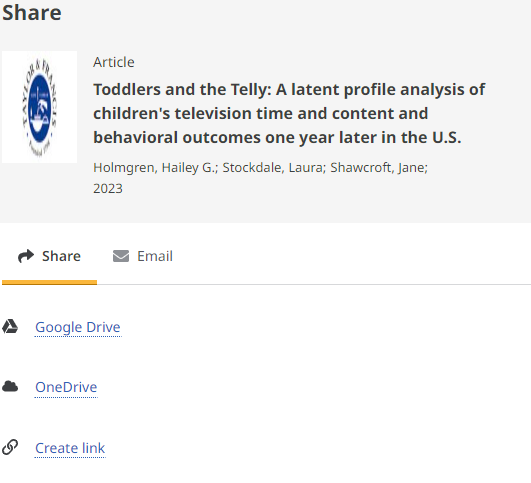
![]() Download – Here you can download the article reference in different formats.
Download – Here you can download the article reference in different formats.
You can manage (download, save, share, or cite) up to 50 entries by using the checkboxes in front of the short entries in the search results list or by selecting multiple entries at once using the checkbox at the top of the results list.
If you use the checkbox at the top of the results, click the drop-down arrow to see the available options. You can select all results currently displayed in the list, none, or the first 50 results, regardless of whether they are currently displayed or not.
Selected entries can be exported to reference managers. For information on adding entries to Zotero, see https://sisu.ut.ee/zoteroeng/


