Zotero reference manager
Citation styles
Zotero includes almost 10,000 different citation styles. To choose among them, click on the Zotero window Edit > Settings > Cite > Styles or select your style on the Zotero website by choosing Documentation, then Generating Bibliographies, Citations and Reports and then Citation Styles. Find the link Zotero Style Repository.
Citation styles can be sorted by format (numeric, alphabetical by authors, author + date) or by subjects. Moving your cursor to the name of the style opens a window with examples of styles. Click on the style if you wish to add it to your favourites.
Citation styles can be added to and removed from the selection from Edit > Settings > Cite. Before deciding on a citation style, it is useful to view your references presented in different styles and to make sure that they meet the requirements of your research. Under the Cite section, you can find Style Preview.
Choose items from your library by clicking on them while pressing the Control key. If you click on Refresh in the Zotero Style Preview window after that, you will see your selected records made into a bibliography in different citation styles.
You can also create a quick bibliography of activated records by right-clicking on one of them and selecting Create Bibliography from Items.
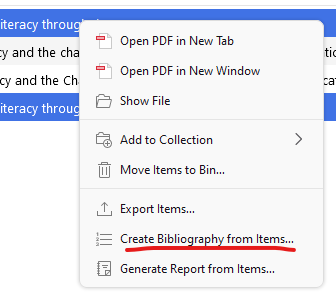
Then a window opens, from where you can choose the desired style, an output mode (if you need an in-text citation, choose Citations) and an output method.


