Web of Science
Search
By default, the search page opens with Smart Search, which uses the new One-Box search solution. This allows you to search in natural language, for example, by typing a question or a full statement. The system identifies the most relevant keywords and automatically generates a search, which can then be refined or adjusted if needed.
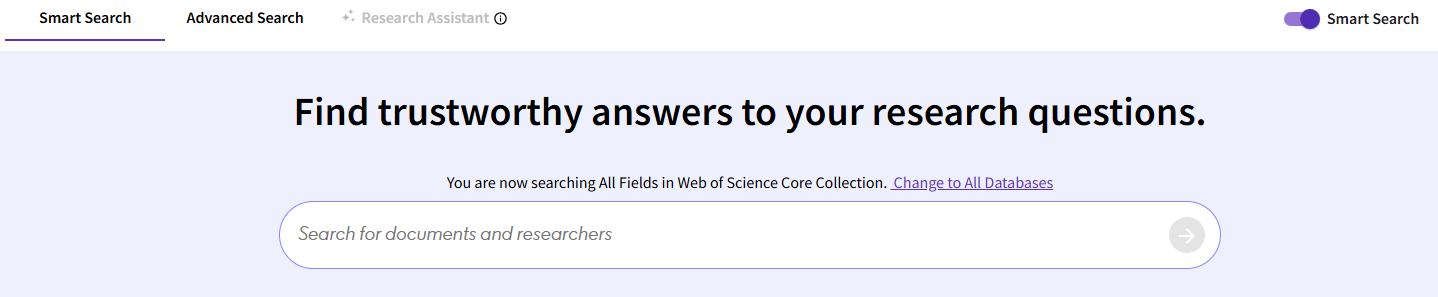
The advantage of Smart Search is that all previously separate search fields are now combined into a single box. The search also works with spelling errors, offering automatic corrections and suggestions (“Did you mean…”) where necessary. The system recognises logical operators (AND, OR, NOT) and creates a correctly structured query in the background. During the search process, personalised recommendations are also displayed based on previous searches, including references to popular topics, authors, and journals.
In addition, Smart Search supports searching in multiple languages. On the results page, you can use the translation toggle to view article titles either in English or in your preferred language. It is also possible to choose whether to search across all fields at once or to limit results to the Web of Science Core Collection only.
Smart Search is particularly useful when you are not yet certain about which search terms to use, or when you want to quickly obtain initial results. For more precise and controlled searches, you can still use other options available under Advanced Search.
Advanced Search
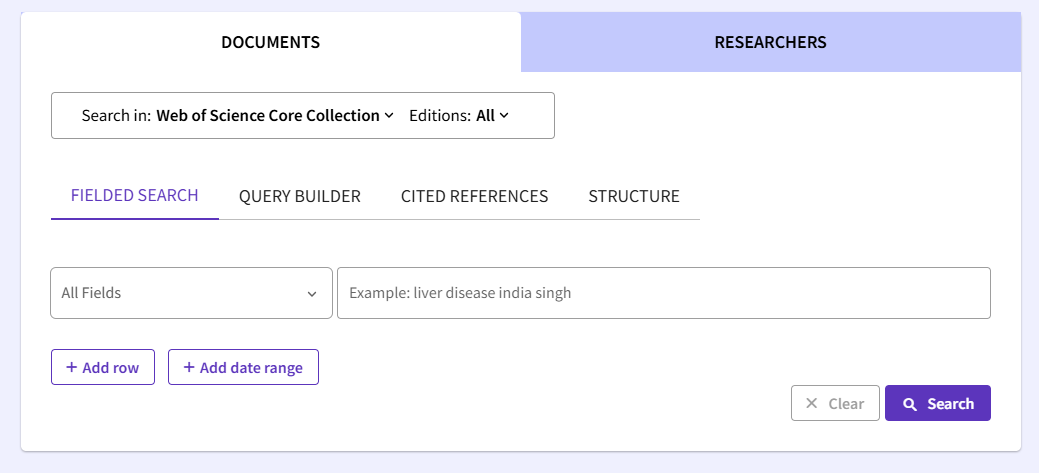
Within Advanced Search, you can choose between several tabs depending on the type of query you want to build: Fielded Search, Query Builder, Cited References, or Structure. By default, the search page opens under Documents, which is the traditional option for finding literature on a specific topic. The fielded search covers the title, abstract, and author-supplied keywords, but you can also limit your search to words in the article title, author names, publication name, addresses (institution, location), or other bibliographic details.
Query Builder is designed for constructing more complex searches by combining multiple sets or using field codes. It allows you to build step-by-step queries, link different concepts with Boolean operators (AND, OR, NOT), and apply proximity operators or wildcards.
Cited references allows you to look up publications that have cited a particular work.
Structure Search is used for chemical structure queries in specialist indexes. This option requires creating an account and logging in.
Researchers helps to identify the correct author in cases where multiple authors share the same name. Searches can be refined by research domain or affiliated organisation.
Building up a query
Search words can be connected by logical operators AND, OR and NOT; the proximity operator is NEAR. For example, the search water NEAR/5 consumption will find entries where these words can be found up to five words apart from each other.
To search for an exact phrase, place the words inside quotation marks. For example, “global warming” retrieves only records with those words together in that order. Without quotation marks, Web of Science treats the words as separate terms and automatically inserts the operator AND between them. For example, global warming is treated as global AND warming, so the terms may appear separately anywhere in the record.
Truncation and wildcard characters are used for more control in retrieving plurals and different spellings. Wildcards can be used either at the beginning, in the middle or at the end of the word. The wildcards are:
- asterisk (*) – a substitute for any number of characters (example: disease* will include diseases, diseased, diseasing, diseasedness, etc.);
- dollar sign ($) – a substitute for 0 to 1 characters (example: disease$ includes only diseased, diseases);
- question mark (?) – a substitute for only one character (example: organi?ation finds both organization and organisation):
Read more on building a query: https://sisu.ut.ee/principles/building-query
NB! These databases are not provided with a subject thesaurus for choosing words to describe the content. Thus, it is very important to include as many keywords expressing the same concept as possible in the search.
When searching in Document search by author, select the author field and enter the last name and the initial(s) to automatically search for all first names beginning with that letter. Do not write out the first name.
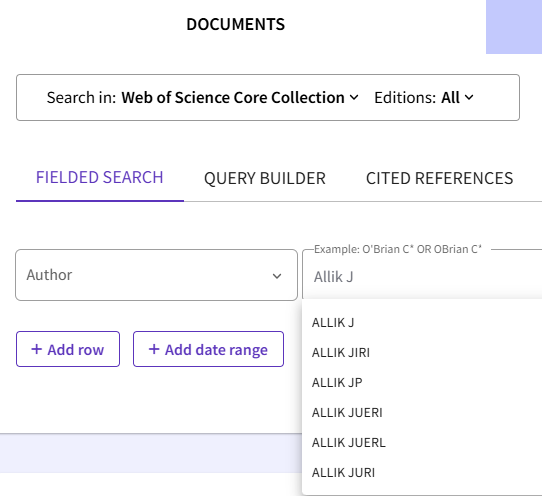
Indexes for names
When searching by Publication Name or Organisation, Web of Science uses controlled indexes. This means that different variants of the same name are automatically linked together.
Example: Searching for University of Tartu will also retrieve results indexed under Tartu Univ or other variants.
Example: Searching for the Journal of Information Science will automatically match standardised title entries, even if abbreviated differently.
Time limits
In all the searches, coverage starts from 1980, so you can specify a specific year (e.g., 2015), a range (e.g., 2010–2020), or only the most recent updates.
Quick filters let you limit results to items added in the past week, two weeks, or a month.


