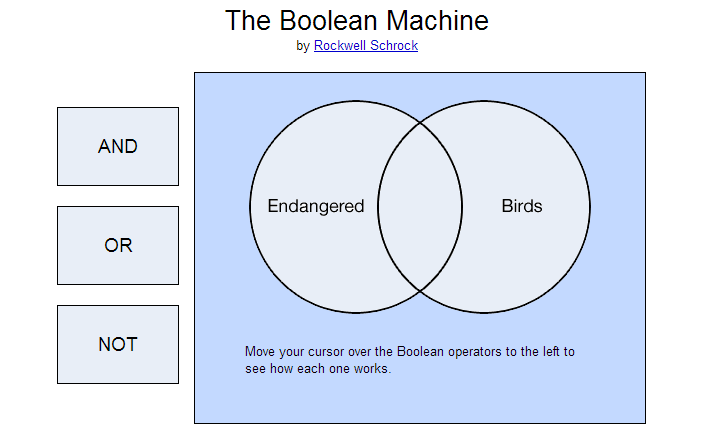Principles of information search
Building a query
The most essential factor in formulating a query is the skilful combining of search words and using different techniques in order to formulate the subject as clearly and precisely as possible. The search words can be combined using the following techniques.
Boolean operators
The search can be extended or limited by Boolean logical operators AND, OR or NOT.
Boolean machine, http://rockwellschrock.com/rbs3k/boolean/index.htm
AND limits the search, finding documents that contain the words connected by AND in the query
Example: television AND violence – presents documents where both television and violence can be found.
OR extends the search, finding documents containing television, as well as those containing violence.
Example: violence OR aggression – presents documents containing only violence, only aggression or both of these words.
It is practical to use operator OR to connect
-
synonyms
student OR pupil
-
words with different spelling
organization OR organisation
-
related words and phrases, or those of similar meaning
children OR adolescents
antisocial behaviour OR deviant behaviour
antisocial OR criminal
NOT limits the search – the document has to contain the first word, but not the other one, making it possible to exclude the presence of some words in the results.
Example: antisocial NOT criminal – finds documents containing antisocial, but excludes those containing criminal.
Proximity operators
Many databases make use of proximity operators (NEAR, ADJ, etc.) that help to make the search more precise, as they let to specify how near to each other the words have to stand in the text. The likelihood of finding the words you are searching for in one and the same context is, this way, bigger. Often, it is more practical to use proximity operators instead of AND.
Example: media N3 violence – retrieves documents where media and violence stand three words apart from each other independent of their succession, finding both media violence and violence in media.
Proximity operators and their functions may differ in different databases, therefore, while searching a database for the first time, be sure to consult HELP to get familiar with the database.
Phrase search
Phrase search is used to find documents containing a specific phrase or sentence. The phrase or sentence is usually put into quotation marks.
Example:
“media violence” – retrieves documents containing precisely this phrase.
If the same meaning may probably be conveyed in different wording or if you cannot form the exact phrase, better use the proximity search with the same words.
Often, several words together are automatically searched as a phrase, even without quotation marks, but in some databases they are connected with the operator AND, meaning that all of them have to be found in the text independent of their location in it. You have to make sure before the search or during the search, which of these versions are working in the database.
Truncation
Truncation allows searching for words with the same stem, but different endings.
Any number of letters at the end or the beginning of the word are replaced by a symbol, most often by * (asterisk) or ? (question mark).
Example:
question* – retrieves questions, questioning, etc.
child* – retrieves children, childhood, etc.
This search can replace the connecting of different word forms with OR.
First, decide where it is most practical to interrupt the word to replace its ending by a symbol/meta-sign. If you interrupt the word too early, you may get too many irrelevant results, but if you do it too late, you may miss some important words (adolescent* – retrieves adolescents, but not adolescence; teacher* – misses teaching).
You can also use a symbol instead of a letter inside a word in case different spellings are possible or if you are not sure of the spelling, or if you want to find all possible spellings of the word.
Example:
organi?ation – both organization and organisation are found; wom?n – both woman and women are found
The use of these symbols may differ in different databases, be sure to find out about their use before making a search.
Use on parentheses
If you use different operators in one and the same query, you have to keep in view that the expressions connected with AND and NOT are searched first, and those connected with OR, only in the second order. If you wish to change this order, you have to use parentheses. The expressions in parentheses are searched first.
Example: using the table of search words above, we connect synonyms and words of similar meaning with the operator OR, separate these groups with parentheses and then connect them with the operator AND in order to find their intersection. We use truncation to avoid spelling out all words with similar stems.
|
(aggressi* OR violen*) AND (tv OR television) AND (child* OR adolescen* OR teen*)
|