Web of Science
Search Results
Search results are sorted by relevance. This can be changed, and you can sort the results, for example, by Date or by Citations, in order to find the most cited articles on your search topic or, in case of an author search, the most cited articles of a certain author.
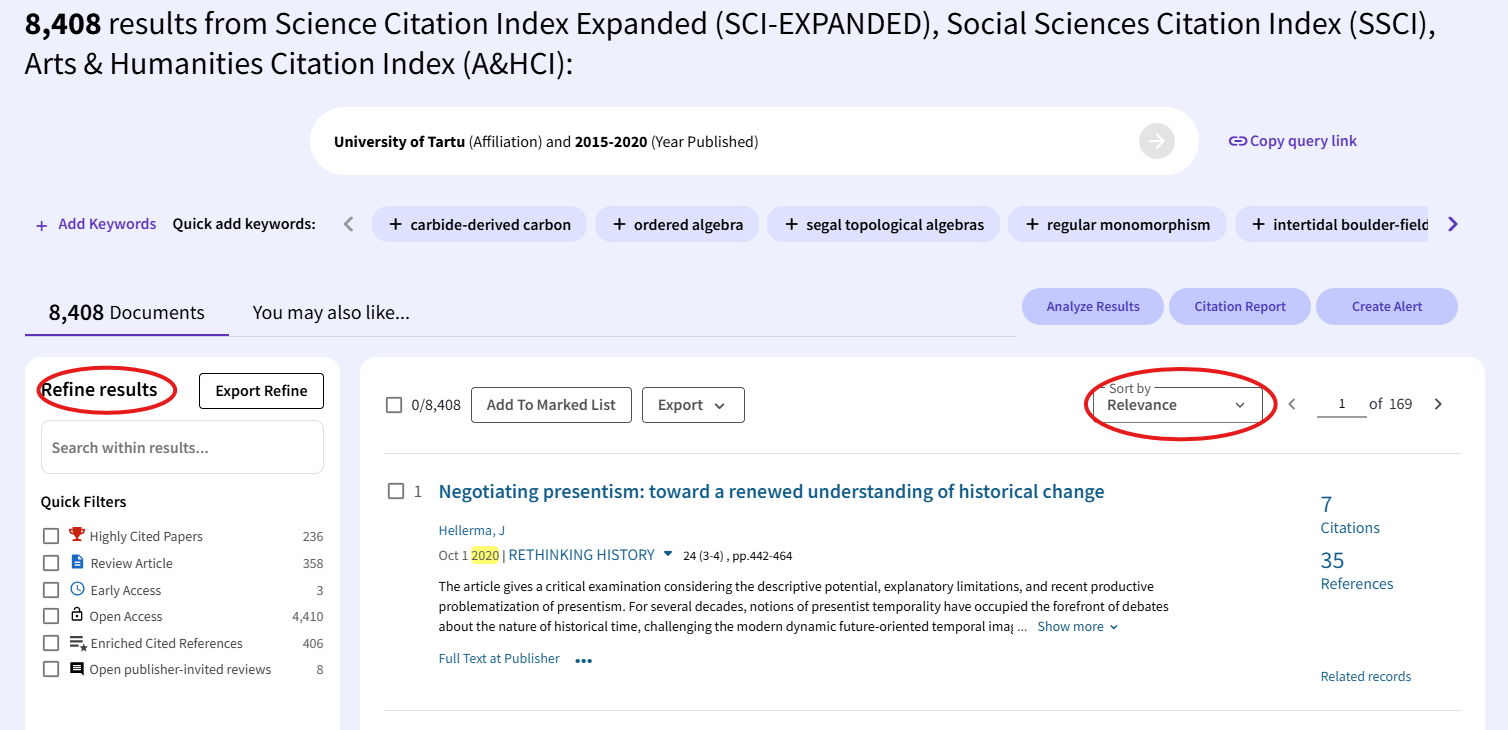
The left-hand menu Refine Results offers different possibilities for limiting search results: Publication Years, Document Types, Web of Science Categories, Authors, Affiliations, Publication Titles, Publishers, Countries/Regions, etc.
At the top of the results list, you will find a toolbar with options such as Analyze Results, Citation Report, and Create Alert. These tools allow you to explore trends, generate citation statistics, or set up notifications for new publications matching your query.
The Citation Report will show how many times the found works have been cited and what their average citation rate is in journals indexed by Web of Science. A graph will show citations and publications per year. A citation report can be especially useful if you search by author.
The h-index is also displayed. This indicator, developed by Jorge E. Hirsch in 2005, is a bibliometric measure that reflects both an author’s productivity (number of publications) and impact (citations to those publications). The h-index corresponds to the highest number h such that the researcher has published h papers, each of which has been cited at least h times. For example, an h-index of 20 means the author has 20 publications that have each received at least 20 citations.



