SCOPUS database
Searching Scopus
Basic Search with one or two keywords makes it possible to get a general overview of a topic. Further Advanced Search can be made by using Boolean logical operators. You can search by title, author, keywords and subject terms, etc.
Search results are shown in the form of a table, allowing to view the data by columns and sort it.
By inspecting the found records, you can check the access to full text (View at Publisher) and view Related Documents and the Abstract.
Related documents allows you to see articles that refer to the same articles (at least one common reference) and are therefore similar in content. The articles are sorted by the number of common references.
Data found by the searches can be specified (Refine), limited further (Limit to) or Excluded. You can also Search Within Results.
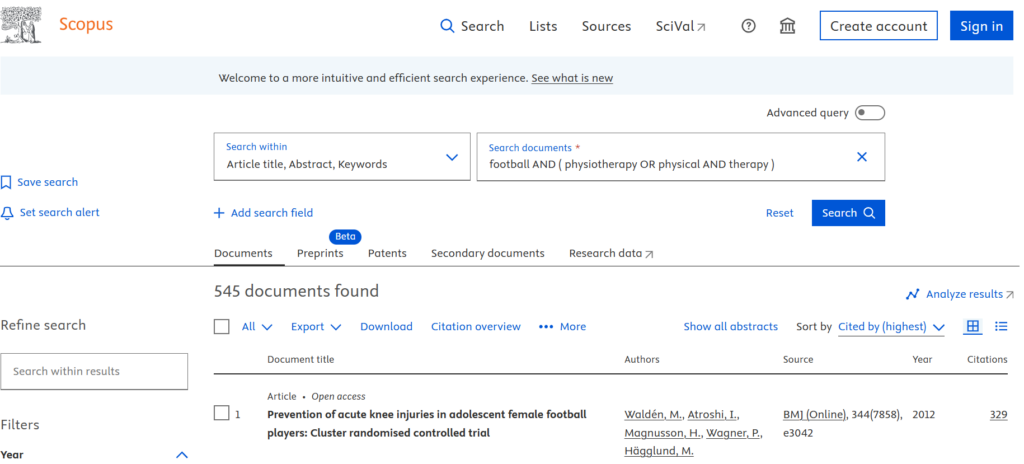
Search results
When you have found relevant information, you can print, export or e-mail it, or add it to your own list (Add to List).
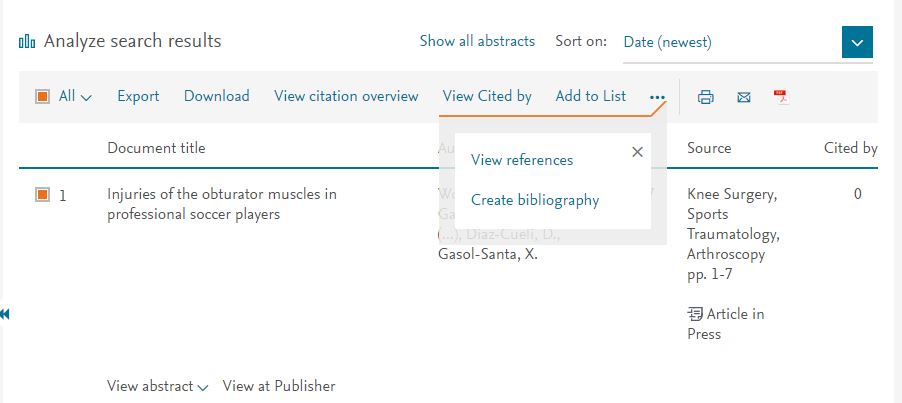
Search history
If you click on Search on the upper part of the page after having performed one or more searches, your search history is displayed at the bottom of the page.
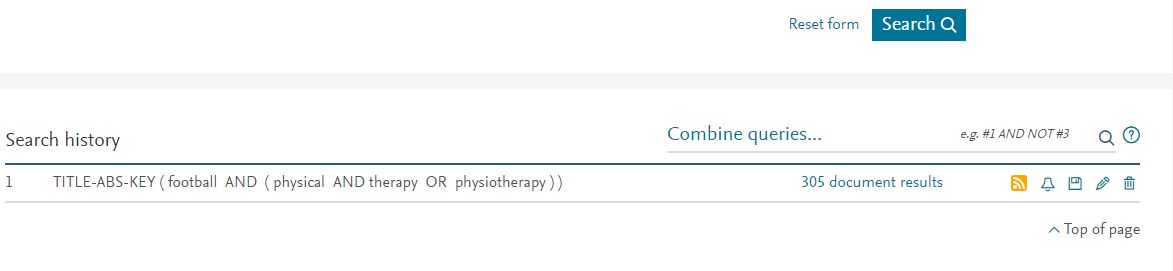
To get the latest content, you can use the limiter Added to Scopus in the last 7/14/30 days.
To find a specific journal, you can start your search with Sources. A complete list of journals will be displayed. You can browse them by subjects, titles, etc.
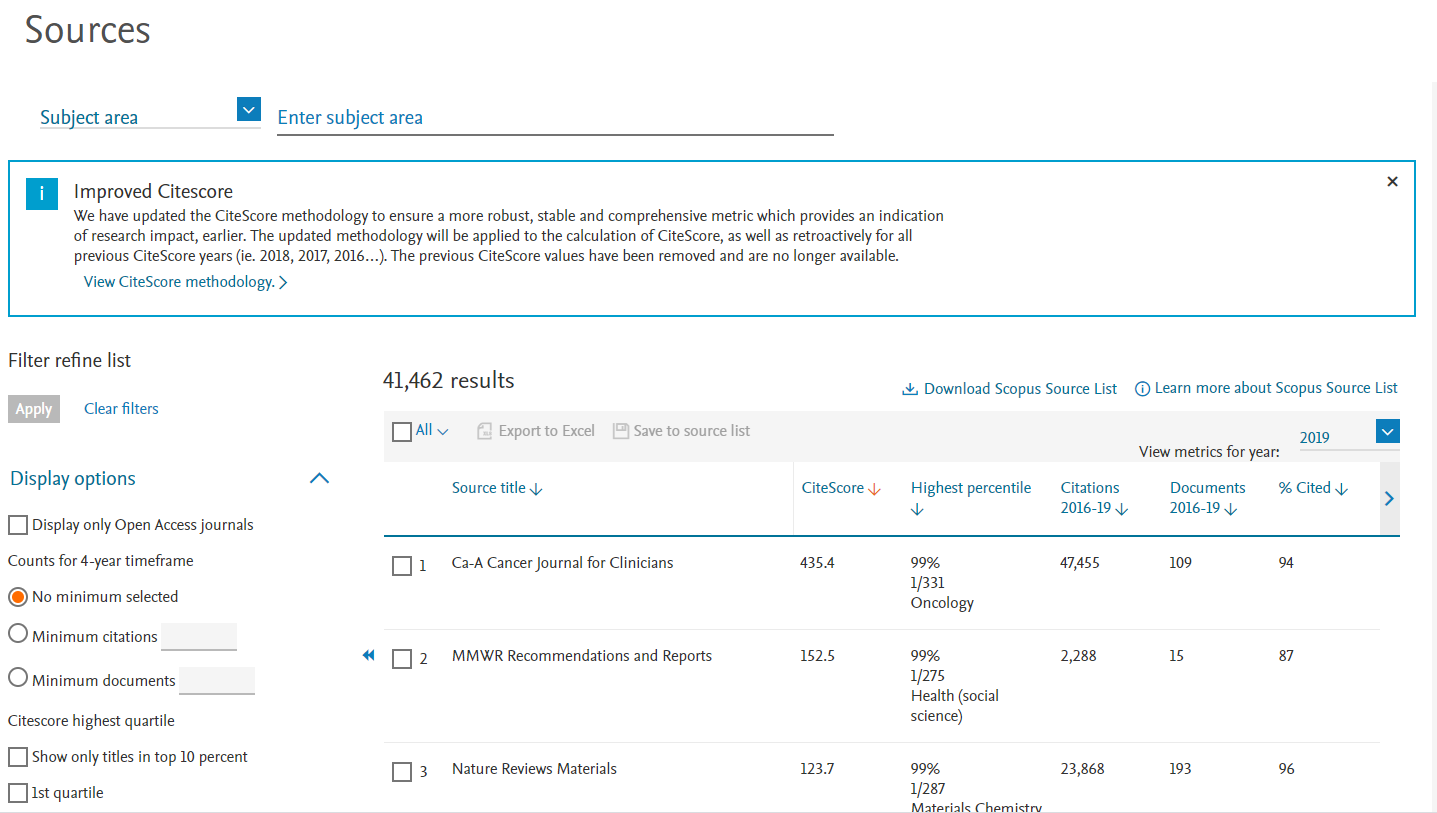
You can get information about previous names, coverage years, etc., of the journal by clicking on its title. You can check the accessibility of full texts by clicking on View all documents and seeing, if they have a View at Publisher link available.


